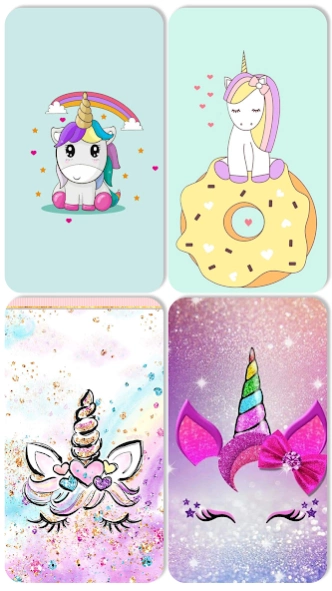Unicorn Wallpaper 3.1
Free Version
Publisher Description
Unicorn Wallpaper - Whimsical creature visuals for phone screens.
Welcome to the enchanting world of kawaii with our "Unicorn Wallpapers" app. Immerse yourself in the mythical realm of these magnificent creatures through a captivating collection of magical lockscreens.
Key Features:
Magical Collection: Discover a vast library of this kawaii Backgrounds, featuring various styles and scenes that celebrate the magic of this lovely creature.
High-Quality Images: Our cute wallpapers are optimized for high-resolution screens, ensuring a crisp and vibrant display.
Easy Personalization: Set wallpapers as your home or lock screen with ease.
Share the Magic: Share your favorite unicorn wallpapers with friends to spread the enchantment.
Unicorns have long been symbols of beauty, grace, and wonder. With our "Unicorn Wallpapers" app, you can make every glance at your device a lovely experience. Express your love for these mythical creatures, find inspiration, and add a touch of fantasy to your digital world.
Whether you prefer the grace of a unicorn in the moonlight, the vibrancy of rainbow-maned unicorns, or the whimsy of artistic unicorn creations, you'll find it all here.
Download "Unicorn Wallpapers" and let the magic of unicorns grace your device's screen. your device will transform into a gallery of enchanting rainbow art. Don't just look at your device; let it transport you to the world of fantasy.
About Unicorn Wallpaper
Unicorn Wallpaper is a free app for Android published in the Themes & Wallpaper list of apps, part of Desktop.
The company that develops Unicorn Wallpaper is Wallfinity: Lovely Caller Theme. The latest version released by its developer is 3.1.
To install Unicorn Wallpaper on your Android device, just click the green Continue To App button above to start the installation process. The app is listed on our website since 2024-04-20 and was downloaded 1 times. We have already checked if the download link is safe, however for your own protection we recommend that you scan the downloaded app with your antivirus. Your antivirus may detect the Unicorn Wallpaper as malware as malware if the download link to com.unicorn.wallpaper.high.definition.apps is broken.
How to install Unicorn Wallpaper on your Android device:
- Click on the Continue To App button on our website. This will redirect you to Google Play.
- Once the Unicorn Wallpaper is shown in the Google Play listing of your Android device, you can start its download and installation. Tap on the Install button located below the search bar and to the right of the app icon.
- A pop-up window with the permissions required by Unicorn Wallpaper will be shown. Click on Accept to continue the process.
- Unicorn Wallpaper will be downloaded onto your device, displaying a progress. Once the download completes, the installation will start and you'll get a notification after the installation is finished.